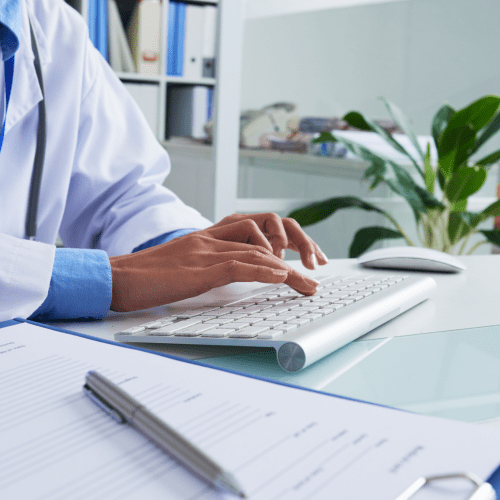Salesforce Classic to Lightning is just a click away
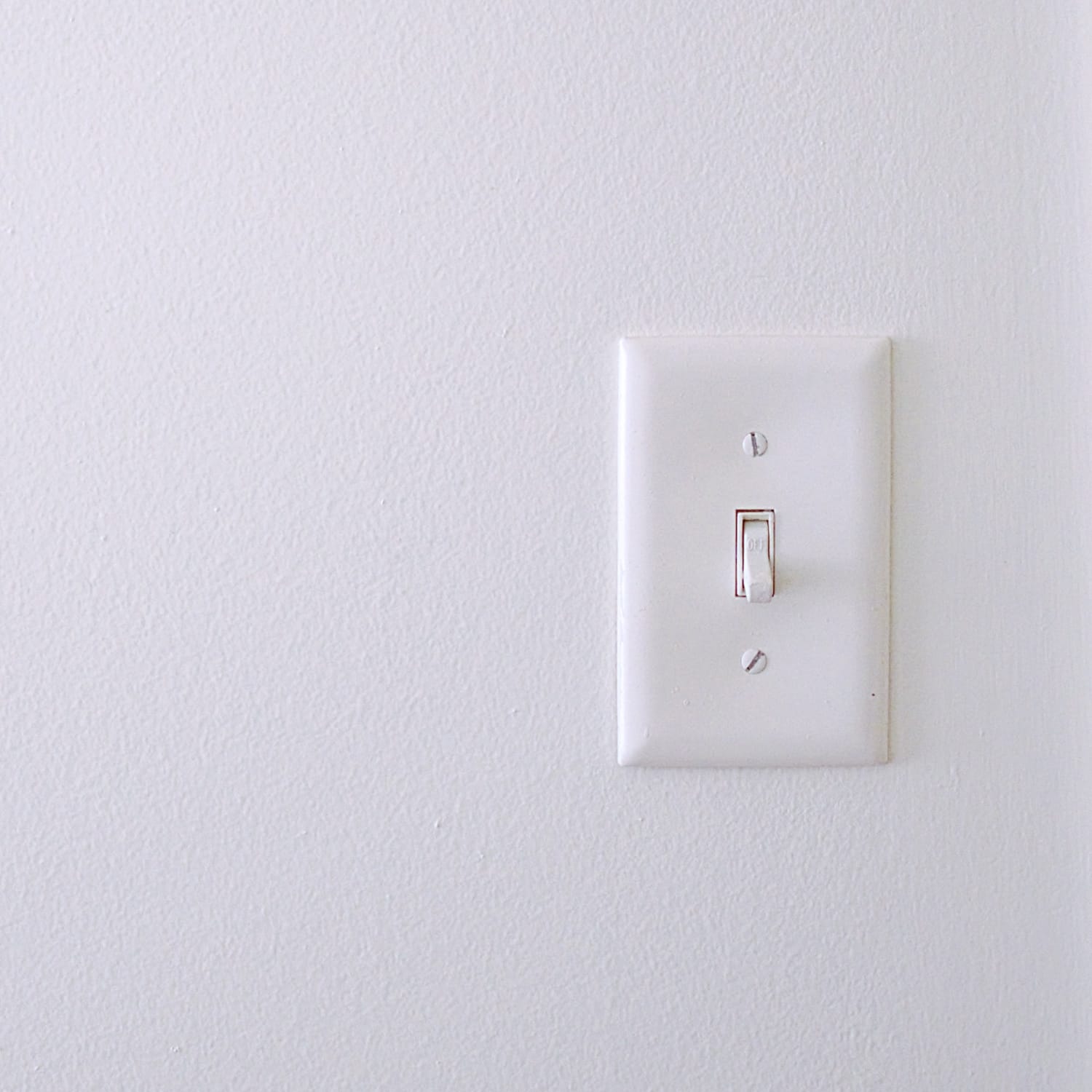
Salesforce Classic to Lightning is just a click away
October 25, 2017
Use the right tool to migrate from Salesforce Classic to Lightning and leverage all the benefits the Lightning platform has to offer, including productivity gains of nearly 41%.

Salesforce Classic was-is phenomenal. For several years now, the platform has powered customer success at several enterprises by enabling sales, service, and support experiences, both for customers and employees.
Nevertheless, Lightning has somehow managed to upstage its predecessor. The switch to Lightning has increased productivity for users by nearly 41%, according to the latest Lightning Adoption Survey. Sounds, unreal? Not if we look at how Lightning is actually helping those on the frontline.
Take, for instance, the fact that, sales reps at T-Mobile could reduce the number of clicks needed to create a pricing quote from 104 to 81. That’s massive and it stands testimony to the fact that Lightning does, in fact, help you close deals faster.
Lightning Experience or Lightning Platform?
While Salesforce Lightning offers plenty of reasons to migrate, the transition itself isn’t easy, which means users are looking for ‘shortcuts’. They do a partial migration with Lightning experience and defer a complete shift to the new platform for later.
Does it work? It does. But, only so much.
Clearly, the biggest challenge enterprises face is the confusion over migrating just to Lightning Experience or to a complete Lightning platform. By styling VisualForce(VF) pages with Lightning design system, the application renders Lightning experience, but the underlying architecture is not migrated to a Lightning platform. While this gives you a UI-UX akin to Lightning, most of the platform benefits are not realized.
Is a full migration needed?
By migrating to a Lightning platform, new core features are enabled. For instance, Lightning component framework and App builder let you build lightweight responsive applications in record time. Lightning data services feature can be used to access and share data across Lightning components. Some other features available only to platform users are Locker services – a Lightning security service, Lightning bolt – predefined portal templates and AppExchange listed Lightning components and 3rd-party applications.
Clearly, a complete shift to the Lightning platform can make a world of difference to your sales, support and service operations. But, this change may not be simple or easy. You’ll face a few challenges.
Lightning Migration Challenges
While Salesforce offers Lightning Readiness reports to guide the migration, a detailed study of the current configuration and customization would still be needed to ensure customizations are not lost in transition. For this, existing customizations need to be mapped against the Lightning framework and the ones that require re-work to convert the application to Lightning have to be identified.
Given these limitations, moving to Lightning typically takes one of two paths: converting existing VisualForce (VF) pages, components, and other objects with Lightning Design System (LDS) or re-creating new Lightning components and VF pages from scratch. Of course, neither is an appealing option and Salesforce admins are eagerly searching for a faster way to migrate and benefit from the entire Lightning platform while protecting their investment in customizing Classic.
So, what can ensure a smooth and seamless transition to Lightning? The right plan, tools coupled with the following best practices will do the trick.
Lightning Migration Best Practices
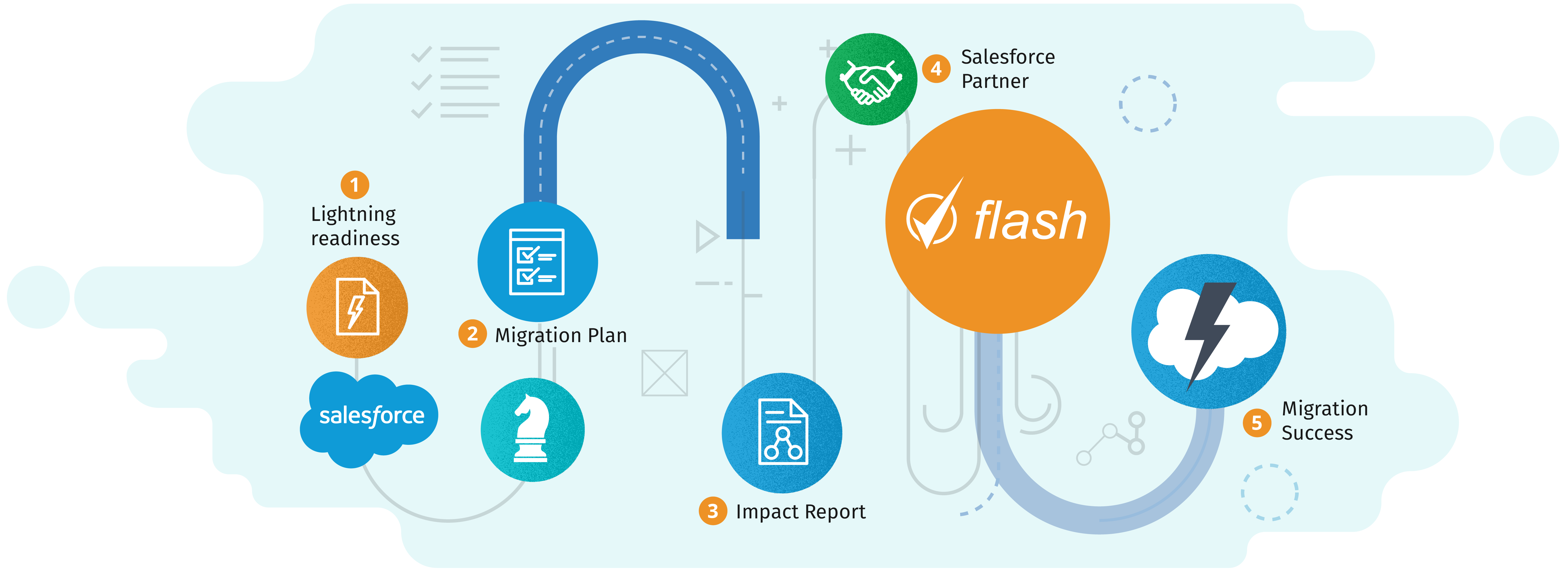
1. Build a migration plan
Estimate your system’s readiness accurately. Some elements of your migration strategy will be determined by the version of Salesforce you are presently using. For instance, if you are on Enterprise edition or above, you can set role permissions and enable Lightning only for specific users. Doing so will create a group of test users who can test drive the new platform before everyone else dives in.
Before or after the readiness evaluation, you need to clearly set out the desired business outcomes and timelines expected from the transition. Set a realistic timeline that doesn’t disrupt operations or burden anyone.
In the process, re-evaluate all the customizations; rarely used features that are not contributing to the overall productivity of your users could be phased out.
2. Develop an impact
Luckily, Lightning allows a phased roll-out. To start with pick user profiles that are likely to benefit the most and have the lowest risk of adverse impacts. Once you have them identified, communicate the possible impacts to these test users clearly.
Next, you must prepare and share your migration plan across all your Salesforce users. To keep everyone informed and to enable collaboration, set up a chatter group. Here, users can share updates, experiences, blogs, and training resources on migration.
Now that you have a phased transition plan and all your Salesforce users are familiar with it, it’s time to test the waters. Doing a blind study with only select users will help identify UI roadblocks or technical challenges that migration might pose. All of this helps users adapt to the change better and ensures support for Lightning adoption doesn’t wane.
3. Partner with a migration expert
Partnering with a migration expert can mitigate migration risks and help you chart out an ROI-based migration plan. List out consulting partners with demonstrated expertise in migration to mitigate risks.
For example, one of the biggest challenges faced in migrating to Lightning is the confusion over what will happen to the custom pages, buttons, links, and objects. PopcornApps addressed this problem by launching a unique solution that automates the Lightning conversion process – Flash.

Flash automates conversion from Classic to Lightning platform thereby protecting existing VF pages, custom code, and features. With Flash, you can migrate custom elements like custom pages, buttons, and links to Lightning quickly and cost-effectively.
“The transition to Lightning may be complex. But it doesn’t have to be slow, costly, or disruptive.”
Choosing the right strategy, partner and tool will make it easy. To illustrate how big a difference the right choices can make, let’s assume you decide to use Flash in your migration. The move could fetch huge dividends, as Flash-enabled migration promises to be 60% cheaper and 70% faster than a manual conversion. To learn how Flash can enable a seamless Lightning migration, send your readiness report to flash@popcornapps.com for a free consultation.
If you are still unsure of how to execute Lightning migration, feel free to contact us at info@popcornapps.com We can assist you with any queries on your Lightning migration path including analysis, assessment, planning, and deployment.